In the dynamic world of 3D modeling and product design, the ability to adapt and modify existing designs is paramount. While many legacy and imported models exist as static, non-parametric entities, the modern design workflow increasingly demands the flexibility and intelligence that parametric models offer. The process of converting these static 3D models into parametric powerhouses, often referred to as 'retrofitting existing designs,' is a critical skill for engineers, designers, and manufacturers looking to enhance design agility, streamline modifications, and unlock new possibilities for innovation.
This guide delves into the intricate process of how to convert non-parametric to parametric models, exploring the various methodologies, their inherent challenges, and the cost structures associated with each approach. Our aim is to provide an objective comparison, empowering you to make informed decisions based on your specific project requirements, budget constraints, and desired outcomes, without endorsing any particular solution as definitively 'better' or 'cheaper.'
The fundamental divide: Non-parametric versus parametric 3D modeling
Before diving into conversion strategies, it's essential to grasp the core differences between non-parametric and parametric 3D models. This distinction is the bedrock upon which all conversion efforts are built.
Understanding non-parametric (static) 3D models
Non-parametric models, often referred to as 'static' or 'direct modeling' models, are typically represented by raw geometry – a collection of faces, edges, and vertices. Common examples include mesh models (e.g., STL, OBJ), which are triangulated surfaces, or 'dumb solids' (e.g., imported STEP, IGES files without their original feature history). These models lack any inherent design intent, historical feature tree, or associative relationships. Modifications are performed directly on the geometry, akin to sculpting digital clay. While direct modeling offers immense freedom for quick shape adjustments and conceptual design, it becomes cumbersome for precise, repeatable changes or design iterations.
Understanding parametric 3D models
Parametric models, by contrast, are built upon a foundation of features, constraints, and parameters. Each geometric entity (e.g., an extrusion, a hole, a fillet) is defined by a series of dimensions and relationships that dictate its size, position, and interaction with other features. This 'design history' or 'feature tree' allows designers to easily revert to previous states, modify parameters (like a hole diameter or an extrusion depth), and propagate those changes throughout the model and any associated assemblies or drawings. This inherent intelligence makes parametric models ideal for complex designs, design families, and scenarios requiring frequent modifications or optimization.
Why undertake the conversion? Unlocking design agility
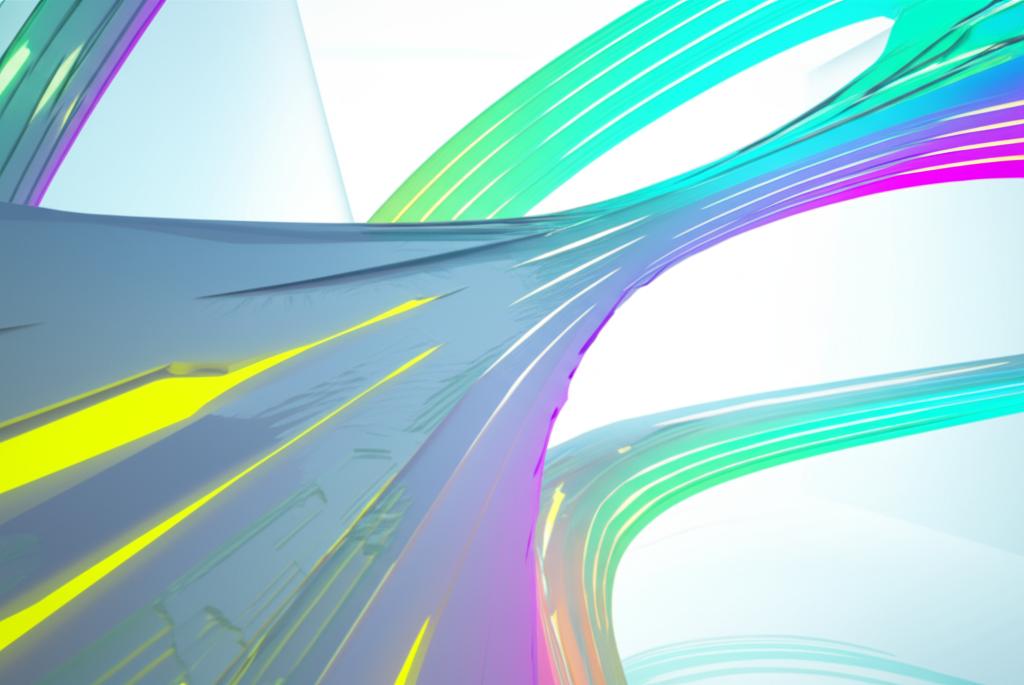
The motivation to convert a static model into a parametric one stems from a desire to overcome the limitations of the former and leverage the advantages of the latter. Key benefits include:
- Easier modification and iteration: Parametric control allows for precise and predictable changes, significantly reducing the time and effort required for design revisions.
- Design reuse and standardization: Parametric models can be easily adapted for new projects, creating design families and standardizing components.
- Automation and variant creation: Drive design changes using parameters, enabling the creation of multiple product variants from a single master model.
- Robust assemblies: Parametric components maintain their relationships within assemblies, ensuring integrity during modifications.
- Simulation readiness: Models with clean, feature-based geometry are generally better suited for finite element analysis (FEA) and other simulations.
- Manufacturing clarity: Parametric features often translate more directly to manufacturing processes, improving communication between design and production.
Approaches to bridging the gap: A comparative analysis
The journey to convert non-parametric to parametric models is multifaceted, with various methods offering different trade-offs in terms of effort, accuracy, and cost. Each approach caters to specific scenarios and project complexities.
Method 1: Manual reconstruction from scratch
This method involves using the existing static model purely as a visual reference or template. A skilled designer meticulously rebuilds the model from the ground up within a parametric CAD environment, defining sketches, features, and constraints as if creating a new design.
- Process: The designer imports the static model (e.g., a STEP or STL file) into their parametric CAD software. They then create new sketches, extrusions, revolves, holes, and other features, snapping to or measuring the geometry of the imported model. All design intent, such as tangency, concentricity, and parallelism, is manually applied through constraints and dimensions.
- When it's ideal: This approach is often chosen for relatively simple models, when the original static data is of poor quality, or when there's a strong need to imbue the new model with specific, clearly defined design intent that wasn't present or inferable in the original. It's also suitable for legacy parts where no digital data exists, and the physical part has been manually measured or traced.
-
Cost and feature analysis:
- Cost implications: This method is highly labor-intensive, making human expertise the primary cost driver. While software costs are typically limited to standard parametric CAD licenses, the time investment from skilled designers can be substantial.
- Features: Offers the highest level of control over the resulting parametric model. The feature tree is clean, logical, and fully editable, reflecting the designer's explicit intent. Accuracy can be exceptionally high, provided the reference model is accurate and the designer is meticulous.
- Trade-offs: Extremely time-consuming for complex geometries. Requires significant design skill and an understanding of the original part's intended function.
Method 2: Feature recognition and direct editing tools
Many modern CAD software packages incorporate tools designed to assist in converting static models by automatically recognizing common geometric features and allowing direct manipulation of geometry.
- Process: The static model is imported. Feature recognition algorithms attempt to identify standard features like holes, fillets, chamfers, pockets, and bosses, converting them into parametric features in the software's feature tree. For areas not recognized, or for quick modifications, direct editing tools allow users to push, pull, move, or rotate faces and features without relying on a history tree. Some advanced systems offer 'synchronous technology' or 'direct modeling with history' which blend direct manipulation with the ability to capture design intent and parameters.
- When it's suitable: This method is well-suited for models with clear, prismatic features that align with typical CAD operations. It's particularly effective for making minor or localized modifications to imported models where a full rebuild is unnecessary, or as a preliminary step before more extensive manual parametric definition.
-
Cost and feature analysis:
- Cost implications: Software licensing is a significant factor, as these capabilities are often integrated into higher-tier CAD suites or available as specialized modules. Training costs for designers to effectively use these tools should also be considered. Labor costs are generally lower than full manual reconstruction but still require skilled oversight and potential manual cleanup.
- Features: Faster than manual reconstruction for models with recognizable features. Can provide a partially parametric model, allowing some level of intelligent modification. Direct editing offers flexibility for quick, history-free changes.
- Trade-offs: Feature recognition is not always 100% accurate, especially with complex or organic geometries, or models with poorly defined surfaces. The resulting feature tree might be less clean or intuitive than a manually built one, potentially requiring post-processing. Capturing original design intent beyond basic geometric features can be challenging.
Method 3: Reverse engineering workflows (scan-to-CAD)
This approach is employed when the starting point is a physical object rather than a digital static model. It involves capturing the physical geometry and then converting that data into a usable parametric CAD model.
-
Process:
- 3D Scanning: A physical object is scanned using laser scanners, structured light scanners, or photogrammetry to create a dense point cloud.
- Mesh Processing: The point cloud is converted into a polygon mesh (e.g., STL), which is then cleaned, optimized, and refined to remove noise and fill gaps.
- Surface Reconstruction: Specialized software is used to fit analytical surfaces (planes, cylinders, spheres) and/or freeform NURBS surfaces to the mesh. This step is crucial for creating a smooth, mathematically defined representation.
- Parametric Feature Creation: Once a solid body is established (often from the reconstructed surfaces), the process resembles Method 1 or 2, where features are manually or semi-automatically added to create a parametric model.
- When it's indispensable: This method is critical for recreating legacy parts for which no digital data exists, analyzing competitor products, creating digital twins of physical prototypes, or designing custom-fit products around existing objects (e.g., medical implants). It's particularly powerful for complex, organic shapes that are difficult to measure or model traditionally.
-
Cost and feature analysis:
- Cost implications: This is generally the most expensive approach due to the significant upfront investment in 3D scanning hardware (which can range from thousands to hundreds of thousands of dollars) and specialized reverse engineering software. Labor costs are also high, as scan processing, surfacing, and parametric reconstruction require highly skilled operators.
- Features: Enables the creation of digital models from physical objects, opening up possibilities for design modification and manufacturing of parts that would otherwise be impossible to replicate. Can achieve very high levels of accuracy, reflecting the real-world geometry of the scanned object.
- Trade-offs: High initial investment. The quality of the final parametric model is heavily dependent on the quality of the scan data and the skill of the operator in surface reconstruction. It can be a very time-consuming process, especially for complex or highly detailed objects.
Method 4: Hybrid strategies
In many real-world scenarios, a combination of the above methods proves to be the most efficient and effective approach. For instance, a designer might use feature recognition for prismatic elements of an imported model, then manually rebuild critical areas where design intent is paramount, and finally use direct editing for minor cosmetic adjustments.
-
Cost and feature analysis:
- Cost implications: The cost structure is a blend of the individual methods used. It often offers a balanced approach, optimizing labor time by leveraging automation where possible and dedicating manual effort to critical areas.
- Features: Provides flexibility to tailor the conversion process to the specific needs of different parts of a model, maximizing efficiency and accuracy where it matters most.
- Trade-offs: Requires a designer with a broad skill set across various tools and methodologies. Project planning needs to be robust to effectively integrate different stages.

Regardless of the chosen method, several overarching challenges and considerations will influence the success and cost-effectiveness of your parametric conversion project.
- Data integrity and quality of the original static model: A 'dirty' or corrupt static model (e.g., with gaps, overlapping surfaces, or non-manifold geometry) will significantly complicate the conversion process, regardless of the method. Cleaning and healing such data is often a prerequisite and can add considerable time and cost.
- Capturing design intent: This is arguably the most significant hurdle. A static model only shows the final form, not the decisions that led to it. Inferring original design intent (e.g., "this hole is concentric with that cylinder," "these faces are parallel") requires engineering judgment and can be time-consuming. The more critical the design intent, the more manual effort is typically required.
- Geometric complexity: Simple prismatic parts are far easier to convert than complex, organic, or highly filleted geometries. Organic shapes often necessitate extensive surface reconstruction, which is a specialized and labor-intensive task.
- Software compatibility and interoperability: Ensuring that your chosen CAD software can effectively import, manipulate, and export the necessary file formats (e.g., STEP, IGES, Parasolid, STL, OBJ) is crucial. Data translation issues can lead to lost information or corrupted geometry.
- Time and resource investment: Parametric conversion is not a trivial task. It requires dedicated time, skilled personnel, and appropriate software tools. Underestimating these requirements can lead to project delays and cost overruns.
- Accuracy versus efficiency: A trade-off often exists between achieving perfect parametric accuracy and completing the conversion efficiently. For some applications, a 'good enough' parametric model might suffice, while others demand absolute precision. Defining the required level of accuracy upfront is vital.
The ecosystem of tools: Software capabilities and cost structures
A wide array of software tools exists to aid in parametric conversion, each with its own capabilities and associated cost models. It's important to understand the general categories rather than focusing on specific brand names, as features evolve rapidly.
- General CAD software: Most leading parametric CAD systems (e.g., SolidWorks, Inventor, Creo, Fusion 360, Onshape) include capabilities for direct editing, imported body manipulation, and increasingly, some level of feature recognition. Their cost structures typically involve annual subscriptions, perpetual licenses with maintenance fees, or cloud-based subscription models with varying tiers of functionality.
- Dedicated reverse engineering software: Specialized tools like Geomagic Design X, PolyWorks, or the reverse engineering modules within some CAD suites are designed specifically for mesh processing, advanced surface fitting (NURBS), and converting mesh data into solid models. These often come with higher price tags, reflecting their specialized capabilities, and may require separate licenses.
- Cloud-based solutions: The rise of cloud-native CAD platforms offers scalability and collaborative features. Their cost is almost exclusively subscription-based, often with flexible tiers. While some may not have the full breadth of reverse engineering tools as desktop counterparts, their direct modeling and feature recognition capabilities are growing.
- Open-source vs. commercial: Open-source CAD software (e.g., FreeCAD) offers a no-cost entry point but may lack the advanced feature recognition, robust surfacing tools, or comprehensive support found in commercial packages. Commercial software, while an investment, typically provides a more polished user experience, advanced algorithms, and professional support channels.
When evaluating software, consider not just the initial purchase or subscription price, but also the cost of training, ongoing maintenance, and the productivity gains (or losses) associated with its feature set and ease of use.
Strategies for success: Best practices for parametric conversion

To navigate the complexities of converting static 3D models into parametric powerhouses, adopting a strategic approach is key. These best practices can help mitigate challenges and optimize your investment:
- Define clear objectives: Before beginning, clearly articulate what level of parametric control is truly needed. Is it a full feature tree rebuild, or just enough parametrics to make specific modifications? This will guide your choice of method and manage expectations.
- Start with clean data: Whenever possible, ensure the source static model is as clean and error-free as possible. Invest time in repairing gaps, overlaps, and other geometric imperfections before attempting conversion.
- Adopt an iterative approach: For complex models, break down the conversion into smaller, manageable stages. Convert primary features first, then secondary, and validate at each step. This helps catch errors early.
- Leverage templates and libraries: If you frequently convert similar types of parts, create parametric templates or feature libraries. This can significantly speed up the reconstruction of common elements.
- Thorough documentation: Document the design intent decisions made during the conversion process. If the original model lacked history, your documentation becomes the new 'design intent' for future modifications.
- Invest in training and expertise: The success of parametric conversion heavily relies on the skill of the designer. Investing in training for advanced CAD techniques, feature recognition, and reverse engineering workflows is crucial.
- Quality assurance and verification: Always verify the converted parametric model against the original static model (or physical part). Use comparison tools to check for deviations, and ensure all critical dimensions and functionalities are preserved.
Conclusion
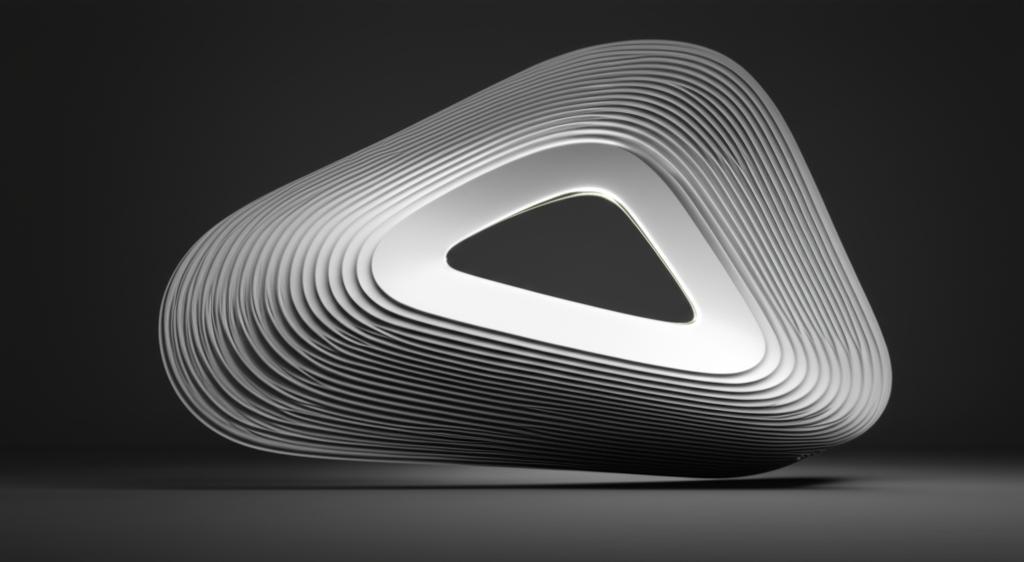
The conversion of non-parametric to parametric 3D models is a transformative process that can unlock significant design agility, improve efficiency, and extend the lifecycle of existing designs. While it presents a unique set of challenges and demands careful consideration of various methodologies and their associated costs, the benefits often outweigh the initial investment.
There is no single 'best' approach; the optimal path is always a tailored one, dependent on the complexity of the model, the quality of the source data, the desired level of parametric control, and the resources at your disposal. By objectively analyzing the features and cost structures of manual reconstruction, feature recognition, reverse engineering, and hybrid strategies, and by adhering to best practices, designers and engineers can confidently navigate this intricate process. The goal is not merely to replicate geometry, but to imbue a static form with intelligence, making it a truly adaptable and powerful asset in your design workflow.


