Photogrammetry has revolutionized how we capture and reconstruct the physical world in three dimensions. From architectural preservation to video game asset creation, its applications are vast and varied. At the heart of a successful photogrammetry project lies a seemingly simple yet profoundly critical concept: photo overlap. This isn't merely about taking "enough" pictures; it's about ensuring a precise and strategic redundancy in your image set, a fundamental element that dictates the quality, accuracy, and completeness of your final 3D model. Understanding and mastering the photogrammetry overlap percentage is the cornerstone of generating flawless scans, preventing frustrating gaps, and optimizing your entire workflow.
What is photogrammetry overlap percentage?
In essence, photogrammetry overlap percentage refers to the amount of shared visual information between adjacent images in your dataset. When you capture a series of photographs for a 3D reconstruction, each picture captures a slightly different perspective of the same object or scene. For photogrammetry software to accurately identify common points and reconstruct the geometry, it needs these points to appear in multiple images. The overlap percentage quantifies this shared area.
- Frontal (or Forward) Overlap: This is the overlap between consecutive images taken along a single flight path or capture trajectory. If you're moving linearly, it's the percentage of one photo that overlaps with the next one in the direction of movement. Typical recommendations range from 60% to 80%.
- Side (or Lateral) Overlap: This refers to the overlap between images taken on adjacent flight paths or capture lines. If you're scanning an area in a grid pattern, it's the percentage of one photo that overlaps with a photo from the parallel path. This is often slightly higher, ranging from 70% to 85%, to ensure robust tie-point generation across passes.
Both frontal and side overlap are crucial. Insufficient overlap in either dimension can lead to issues ranging from minor reconstruction errors to complete failure of the alignment process, ultimately resulting in fragmented models or significant scan gaps.
Why does overlap matter for photogrammetry?

The importance of adequate overlap cannot be overstated. It's the engine that drives the photogrammetry process, enabling the software to triangulate points in 3D space. Here's why it's so critical:
- Accurate Point Cloud Generation: With sufficient overlap, the software can identify a greater number of common features across multiple images. This redundancy allows for more precise triangulation of each point's 3D coordinates, leading to a denser and more accurate point cloud, which is the foundation of your 3D model.
- Robust Camera Alignment: High overlap provides more tie points, making the camera alignment process (structure from motion) more robust. This means the software can more reliably determine the exact position and orientation of each photo in space, even in challenging conditions.
- Complete Model Reconstruction: Adequate overlap ensures that all surfaces of the object or scene are sufficiently covered from multiple angles. This minimizes the likelihood of "holes" or scan gaps in your final mesh, which are areas where the software lacked enough information to reconstruct the geometry.
- Texture Mapping Quality: Beyond geometry, good overlap contributes to better texture mapping. With multiple views of each surface, the software can select the cleanest, most orthogonal view for texturing, reducing blurriness, shadows, and seams.
- Error Detection and Correction: Redundant information from overlapping images helps the software detect and filter out erroneous measurements, leading to a cleaner and more reliable model.
Understanding the optimal photo overlap
While the concept of overlap is straightforward, determining the "optimal" photo overlap is more nuanced. It's a balance between ensuring data quality and managing project efficiency. There's no single magic number, as the ideal percentage depends on several contextual factors.
General guidelines for optimal photo overlap
As a rule of thumb, most photogrammetry professionals aim for:
- Frontal Overlap: 70-80%
- Side Overlap: 70-85%
These ranges provide a good starting point for many applications, offering a strong balance between data redundancy and manageable data volume. However, these are just guidelines, and specific scenarios might demand adjustments.
Factors influencing optimal overlap
- Object complexity and texture: Highly complex objects with intricate geometries or sparse, repetitive, or reflective textures require higher overlap. Textured surfaces provide more unique features for the software to track. Smooth, featureless, or uniform surfaces (like a plain white wall or a calm body of water) offer fewer distinct points, necessitating greater overlap to provide the software with enough common data. Similarly, objects with many occluding features (e.g., dense foliage, intricate machinery) benefit from increased overlap and varied camera angles to ensure all surfaces are adequately captured.
- Camera and lens properties: The field of view (FOV) of your camera's lens plays a significant role. Wider-angle lenses capture more of the scene but can introduce more distortion towards the edges, which might require slightly higher overlap to ensure good data in the central, less distorted areas. Higher resolution cameras can sometimes allow for slightly lower overlap if the features are very distinct, but it's generally safer to maintain recommended levels.
- Lighting conditions: Consistent, diffuse lighting is ideal for photogrammetry. Harsh shadows or rapidly changing light conditions can make it difficult for the software to match features between images. In such challenging lighting, increasing overlap can provide more opportunities for the software to find consistent points, even if some views are compromised by shadows.
- Desired accuracy and detail: If your project demands extremely high accuracy (e.g., for engineering, scientific analysis, or precise measurements) or captures very fine details, a higher overlap percentage is almost always beneficial. More overlap translates to more robust triangulation and a denser, more precise point cloud.
- Software capabilities: Modern photogrammetry software is incredibly sophisticated, but some algorithms might perform better with higher overlap, especially when dealing with difficult datasets. Understanding your chosen software's recommendations and limitations can also guide your overlap strategy.
- Capture environment: Open, unobstructed environments are easier to scan. Confined spaces, urban canyons, or areas with many moving elements present challenges. In these situations, increasing overlap and incorporating additional oblique shots can significantly improve results and help in avoiding scan gaps.
The trade-offs: Comparing overlap strategies
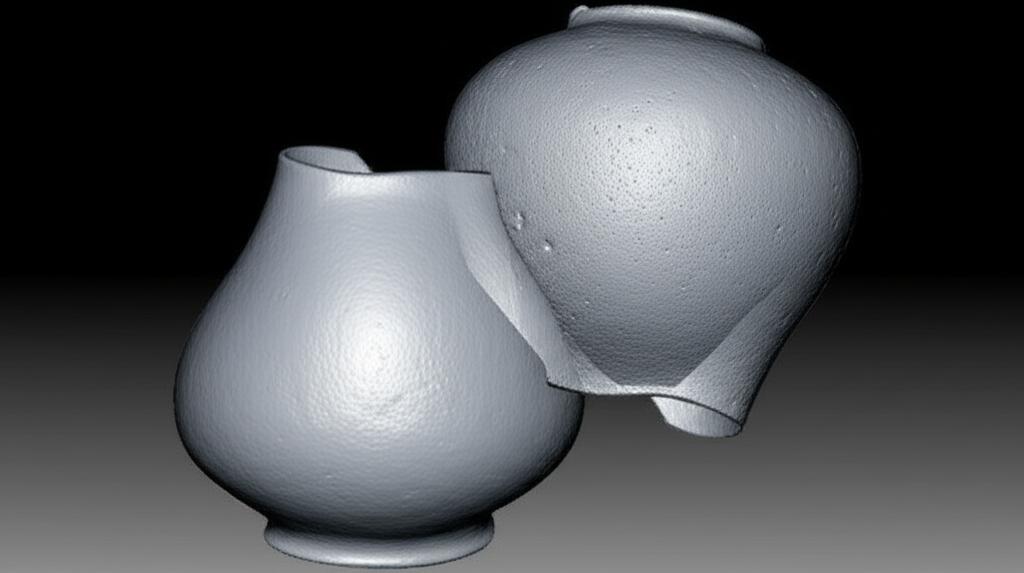
Choosing your photogrammetry overlap percentage involves a critical balancing act. While higher overlap generally leads to better results, it comes with its own set of implications. Here, we objectively compare different overlap strategies.
High overlap (e.g., 80-90% frontal, 80-95% side)
This strategy involves capturing a significantly larger number of images, ensuring that each point on the subject is visible in many photographs.
- Advantages:
- Superior Accuracy and Detail: The primary benefit is a highly accurate and dense point cloud, leading to a geometrically precise 3D model with excellent fine detail.
- Enhanced Robustness: The system is much more forgiving of minor errors in capture, lighting inconsistencies, or challenging textures. More redundant data means the software has more options to find valid matches.
- Reduced Scan Gaps: High overlap drastically minimizes the chances of encountering frustrating holes or incomplete areas in your final model, especially in complex geometries or occluded zones.
- Better for Challenging Subjects: Ideal for objects with reflective surfaces, uniform textures, or intricate structures where feature detection might be difficult.
- Considerations (Indirect "Costs"):
- Increased Capture Time: Taking more photos means longer field operations, which can be a significant factor for large areas or time-sensitive projects.
- Higher Data Volume: A larger number of high-resolution images translates to substantially more data storage requirements, both during capture and for archival.
- Longer Processing Times: Photogrammetry software needs to process every image. A dataset with 2000 images will take significantly longer to align and reconstruct than one with 500 images, demanding more computational resources (CPU, RAM, GPU) and extending project timelines.
- Greater Computational Resources: The "cost" here is not monetary advice but rather the need for more powerful hardware or cloud computing services to handle the increased data load efficiently.
Moderate overlap (e.g., 60-75% frontal, 65-80% side)
This strategy represents a commonly recommended balance, aiming for good quality without excessive data.
- Advantages:
- Good Balance: Offers a reasonable trade-off between model quality and project efficiency.
- Manageable Data Volume: Results in a more modest number of images, reducing storage and transfer burdens compared to high overlap.
- Faster Processing: Generally leads to quicker processing times, making it suitable for projects with tighter deadlines or less powerful hardware.
- Considerations (Indirect "Costs"):
- Potential for Scan Gaps: While generally good, there's a slightly higher risk of small gaps or less accurate areas, especially in complex regions or if capture technique isn't flawless.
- Less Robust: Less forgiving of capture errors or challenging environmental conditions compared to high overlap.
- Requires Careful Planning: More reliant on meticulous planning and execution during the capture phase to ensure all areas are adequately covered.
Low overlap (e.g., below 50% frontal, below 60% side)
This approach attempts to minimize the number of photos taken.
- Advantages:
- Minimal Capture Time: Fastest field operation due to fewer photos.
- Lowest Data Volume: Smallest dataset, requiring less storage.
- Quickest Processing: If alignment is successful, processing will be the fastest.
- Considerations (Indirect "Costs"):
- High Risk of Failure: The most significant drawback is a very high probability of alignment failure, resulting in a fragmented or incomplete model.
- Significant Scan Gaps: Almost guaranteed to produce numerous and substantial holes in the 3D model where the software couldn't find enough matching points.
- Low Accuracy and Detail: Even if alignment succeeds, the resulting model will likely be less accurate, less dense, and lack fine detail.
- Not Recommended for Most Applications: Generally unsuitable for professional photogrammetry where quality and completeness are paramount.
Avoiding scan gaps: Best capture techniques
Beyond simply setting a high photogrammetry overlap percentage, the way you capture your images is paramount to achieving a complete and accurate model, effectively avoiding scan gaps.
Systematic capture patterns
Whether using a drone or manual capture, employ a systematic approach. For aerial photogrammetry, parallel flight lines with consistent altitude and speed are essential. For ground-based capture, imagine a virtual grid around your object, ensuring you cover it from all angles (low, mid, high) and distances. Overlapping circular paths around an object can also be effective. Don't just randomly snap photos.
Varying camera angles
While nadir (straight down) shots are common for terrain, for objects with vertical features or complex geometry, you must incorporate oblique (angled) shots. Capturing from multiple angles helps reveal side surfaces, undercuts, and features that might be occluded from a single perspective. Think of orbiting your object, tilting the camera inwards as you go.
Consistent lighting
Try to capture during consistent lighting conditions. Overcast days offer diffuse light without harsh shadows, which is often ideal. If direct sunlight is unavoidable, try to capture when the sun is high to minimize long, deep shadows, or plan your capture to follow the sun's movement, maintaining consistent illumination on the subject.
Pre-capture planning
Before you even press the shutter, plan your shots. Consider the object's geometry, potential occlusions, and areas that might be difficult to capture. For drone missions, utilize flight planning software to precisely define overlap, altitude, and flight paths. For manual capture, visualize your paths and ensure comprehensive coverage.
Post-capture review
Whenever possible, do a quick review of your images immediately after capture. Look for blurry photos, areas that might have been missed, or significant lighting changes. It's far easier to re-capture a few shots on site than to discover a critical gap back in the studio.
Practical tips for achieving optimal overlap

Implementing effective capture technique is key to success.
- Utilize flight planning software: For drone-based photogrammetry, software like Pix4Dcapture, DroneDeploy, or DJI Pilot allows you to set precise overlap percentages, altitude, and flight speed, automating the capture process to ensure consistent coverage.
- Manual overlap estimation: When capturing handheld, practice estimating overlap. Look at the edge of your frame, move, and ensure that a significant portion of the previous frame is still visible in your current frame. Using a live view on your camera can help.
- Test captures: For critical or complex projects, perform a small test capture and process a subset of images to verify your overlap settings and capture strategy before committing to the full dataset.
- Camera settings: Ensure your camera settings (aperture, shutter speed, ISO) are consistent across all photos to maintain uniform exposure and depth of field. This aids the photogrammetry software in feature matching.
- Consider ground control points (GCPs): While not directly related to overlap, GCPs significantly boost the overall accuracy of your model and can help anchor areas that might have slightly less robust overlap, making your model more resilient to minor imperfections.
In conclusion, mastering the photogrammetry overlap percentage is not just a technical detail; it's an art and a science that underpins the very success of your 3D modeling endeavors. By understanding the critical balance between data redundancy and processing efficiency, and by meticulously planning your capture technique, you can ensure optimal photo overlap. This strategic approach will not only elevate the accuracy and detail of your photogrammetry models but also significantly reduce the frustration of avoiding scan gaps, ultimately leading to more professional and reliable 3D reconstructions. Invest the time in perfecting your overlap strategy, and your photogrammetry projects will undoubtedly yield superior results.



